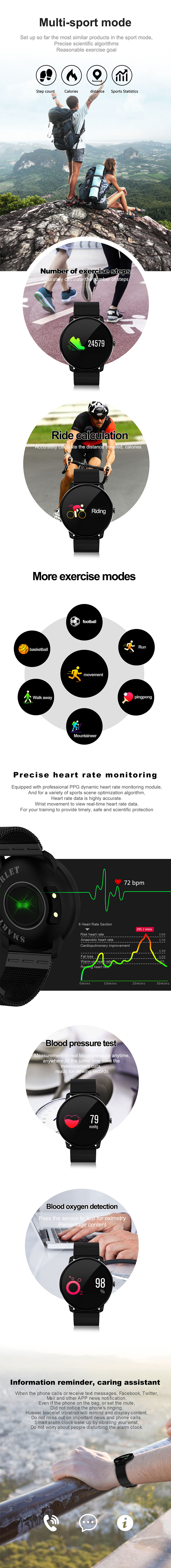XANES CF007H 0.96 TFT-IPS IP67 Waterproof Color Screen Heart Rate Blood Pressure Monitor Smart Watch"
Tax included.
Specifications:
Features:
1. Do not disturb mode
After opening the do not disturb mode, all notices opened in the settings except the alarm clock,
the bracelet will no longer automatically remind with light screen or vibration.
2. Sedentary reminders
Set the time from start to end and long time intervals ( minutes ), thresholds ( steps ),
click on the repeat settings to select a sedentary reminder date ( week ),
and when the sedentary time is over, the wristband will light up, vibrate and reminder icon will be displayed.
3. Alarm clock alarm
The apk side clicks on the alarm setting to add the alarm time, when the alarm clock time over,
the wristband end vibrates on the screen to remind and display the alarm clock icon.
4. Model of reminder:
?? when the mobile phone apk set the alarm clock to arrive or receive the push message, the wristband displays only bright to alert;
??nbsp;vibration: when is time at the alarm clock that be set on the phone before, only vibration bracelet to alert.
??nbsp;light up+ vibration: when is time at the alarm clock that be set on the phone before or receive the push message,
the screen will be bright + vibration;
5. Raise his hand on the screen:
??nbsp;to raise the hand to the screen: open the to raise the hand to the screen function,
raise the hand to tilt the bracelet towards the front of itself, the bracelet displays a light screen;
??nbsp;bright screen: open the palming light screen, turn the 90-degree turn to tilt the bracelet inwards
to the front of yourself, and display the light screen
6. Photograph
Open the camera function in the app, a camera icon will appear in the bracelet, click touch key to take photos
7. Equipment Dissolve:
Open the division, in the “more” interface, click connect device to open the current device
to disconnect the current device, and click, a reminder on whether disconnect bluetooth or no will be shown,
select ok to remove the connection ( under the premise of successful bluetooth connection ).
Sync to the system settings to disconnect from the bluetooth device.
Package Included:
1 × CF007H Smart Watch
1 × USB Charging Cable
1 × USer Manual

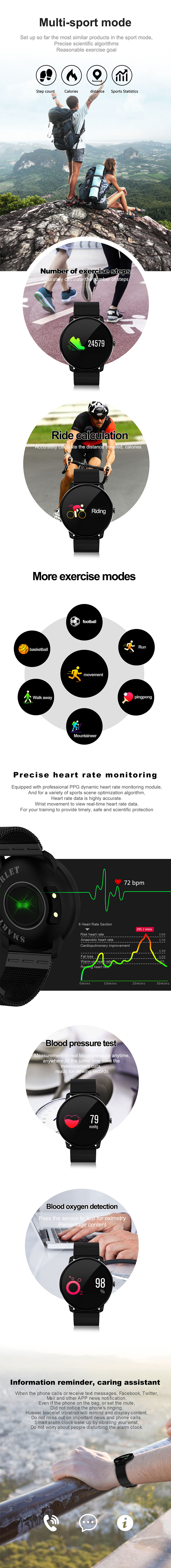

| Item | XANES CF007H Smart Watch |
| Brand | XANES |
| Model | CF007H |
| Chipset | NRF51822NRF51822 |
| Compatible System | Android 4.0 And Above / IOS 7.0 And Above |
| ROM | 256K |
| RAM | 64K+32K |
| Screen | 0.96" TFT-IPS Touch Screen |
| bluetooth | 4.0 |
| Transmission Range | About 8m |
| G-Sensor | Yes |
| Standby Time | Routine Standby For 15 Days, 4-5 Days Using |
| Battery Capacity | 80mAh |
| Functions | Sleep monitoring, Sedentary reminder, Calorie Calculation, Stopwatch, Low battery alert, |
Features:
1. Do not disturb mode
After opening the do not disturb mode, all notices opened in the settings except the alarm clock,
the bracelet will no longer automatically remind with light screen or vibration.
2. Sedentary reminders
Set the time from start to end and long time intervals ( minutes ), thresholds ( steps ),
click on the repeat settings to select a sedentary reminder date ( week ),
and when the sedentary time is over, the wristband will light up, vibrate and reminder icon will be displayed.
3. Alarm clock alarm
The apk side clicks on the alarm setting to add the alarm time, when the alarm clock time over,
the wristband end vibrates on the screen to remind and display the alarm clock icon.
4. Model of reminder:
?? when the mobile phone apk set the alarm clock to arrive or receive the push message, the wristband displays only bright to alert;
??nbsp;vibration: when is time at the alarm clock that be set on the phone before, only vibration bracelet to alert.
??nbsp;light up+ vibration: when is time at the alarm clock that be set on the phone before or receive the push message,
the screen will be bright + vibration;
5. Raise his hand on the screen:
??nbsp;to raise the hand to the screen: open the to raise the hand to the screen function,
raise the hand to tilt the bracelet towards the front of itself, the bracelet displays a light screen;
??nbsp;bright screen: open the palming light screen, turn the 90-degree turn to tilt the bracelet inwards
to the front of yourself, and display the light screen
6. Photograph
Open the camera function in the app, a camera icon will appear in the bracelet, click touch key to take photos
7. Equipment Dissolve:
Open the division, in the “more” interface, click connect device to open the current device
to disconnect the current device, and click, a reminder on whether disconnect bluetooth or no will be shown,
select ok to remove the connection ( under the premise of successful bluetooth connection ).
Sync to the system settings to disconnect from the bluetooth device.
Package Included:
1 × CF007H Smart Watch
1 × USB Charging Cable
1 × USer Manual