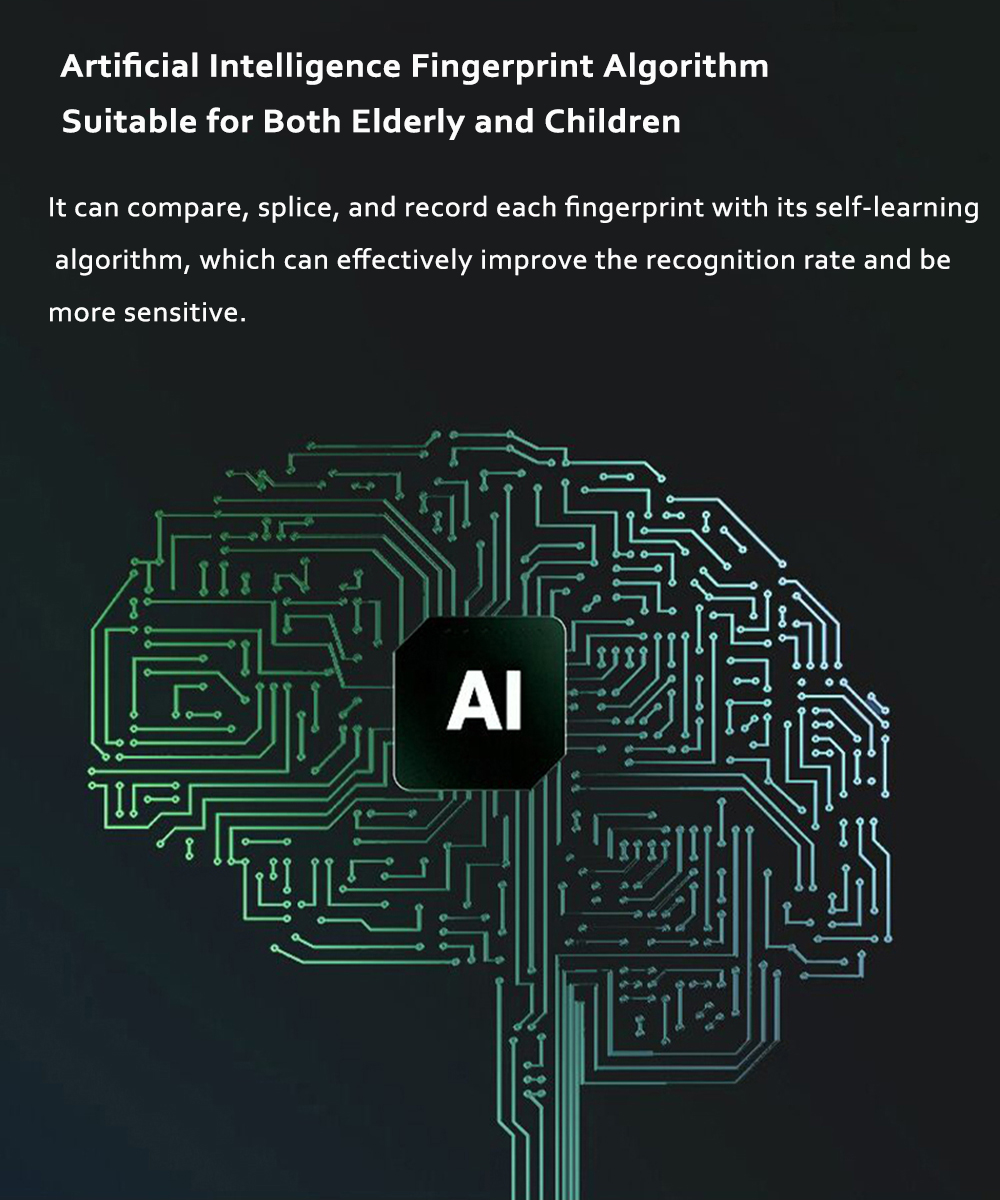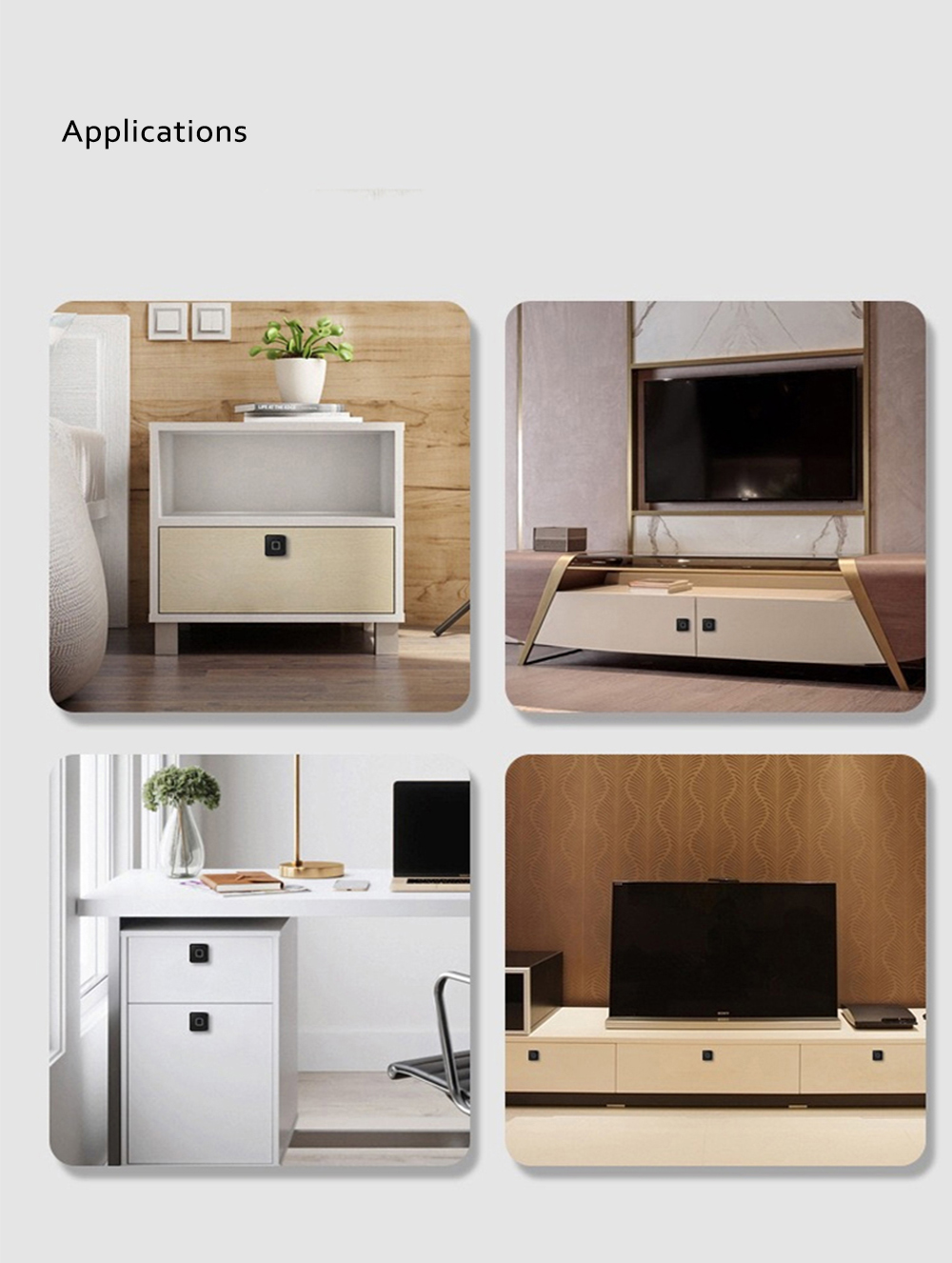Portable Automatic Intelligent Fingerprint Cabinet Electronic Lock USB Rechargeable Luggage Suitcase Lock Padlock 360 Degree Upgrade Chip Fast Recognition
Tax included.
Description:
This USB rechargeable lock is perfectly used for doors, cabinets, bikes, backpacks, storage lockers, etc. You can also hang it on your backpack, suitcase, bag and so on.
Specification:
Features:
1. Made of ABS, dustproof, waterproof, and firm.
2. Safe and anti-theft. It can protect the security of your personal belongings at any time anywhere.
3. Easy operation. You can add or delete fingerprints easily by following the instructions of the user manual.
4. Unlock with fingerprints, easy to operate. It can store 20 sets of fingerprints, record 20 times and save 20 groups, which can be used by the whole family.
5. 0.5s speed recognition, supporting 360°arbitrary angle biometric recognition.
6. USB Charging, long battery life. The electronic smart fingerprint padlock will max last of half year after filling charge. If it is power off, you can also charge it with power bank.
7. Wide Application. It is perfectly used for doors, cabinets, bikes, backpacks, storage lockers, etc. You can also hang it on your backpack, suitcase, bag and so on.
The steps of administrator’s fingerprint record:
1. Long press for about 5 seconds.
2. Stop pressing when blue light flashes.
3. Start recording 5 times with the same finger and the green light flashes for each recording. Enter unsuccessfully when red light flashes. If the green light flashes, enter successfully.
4. After collecting 5 times successfully and green light flashes continuously about 1 second, the administrator’s fingerprint was entered.
How to enter ordinary user’s fingerprint:
The reminding fingerprints are the user’s fingerprint, which are recorded by authorized for administrator.
1. Long press for about 5 seconds.
2. Stop pressing when blue light flashes. Start enter the fingerprint when the green flashes. If the green light flashes, it indicates successful authentication. Red light flashing indicates failing authentication.
3. Start entering 5 times with the same finger and the green light flashes for each recording. Enter unsuccessfully when red light flashes. If the green light flashes, enter successfully.
4. After collecting 5 times successfully and green light flashes continuously about 1 second, the fingerprint was entered.
The steps of deleting fingerprint:
1. Long press for about 10 seconds.
2. Stop pressing when the red light is on.
3. The green light flash and indicate all the fingerprints were deleted when authenticating the administrator’s fingerprint.
Package Included:
1 x Lock Body
1 x Fingerprint Board
1 x Lock Catch
More Details:


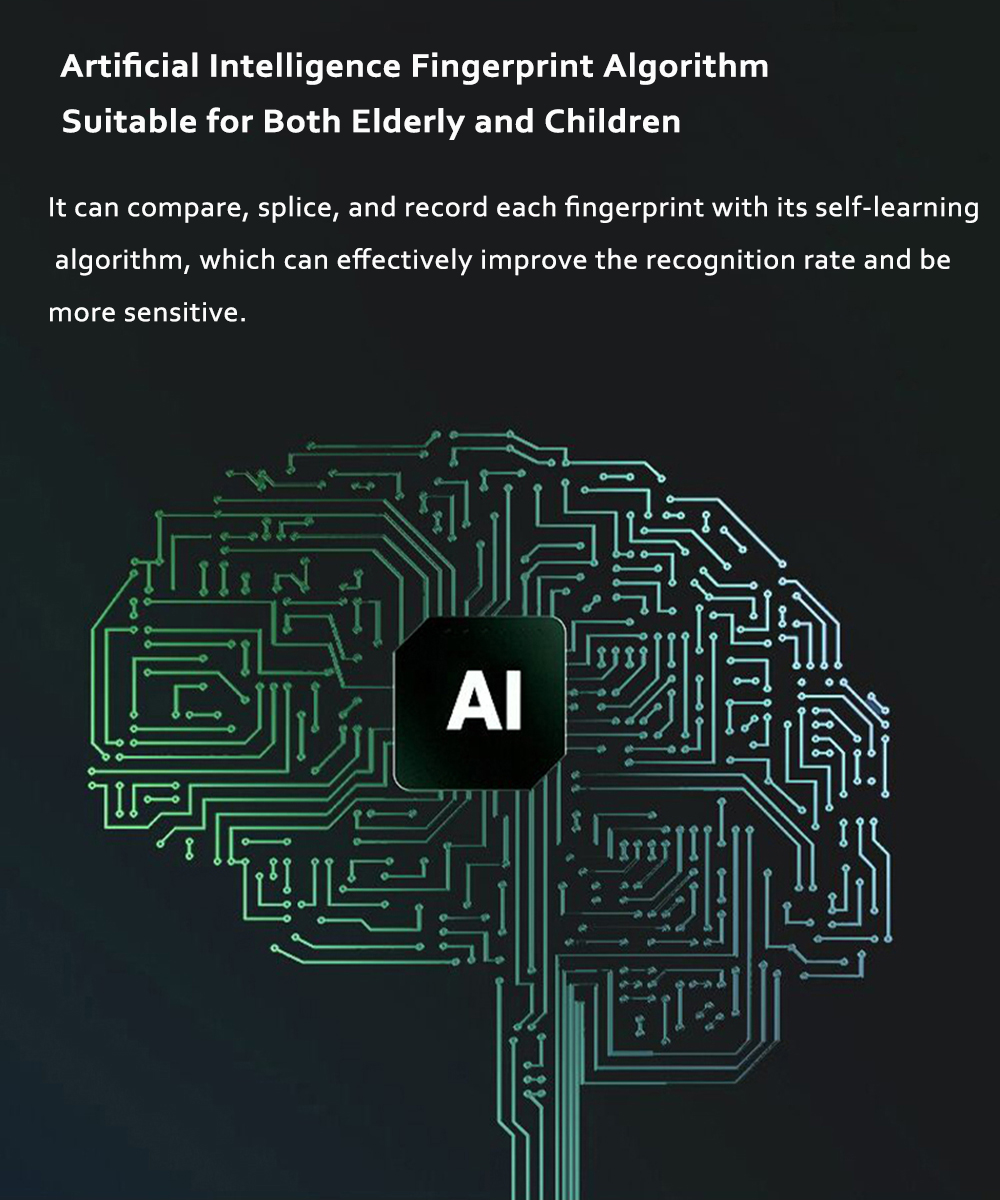





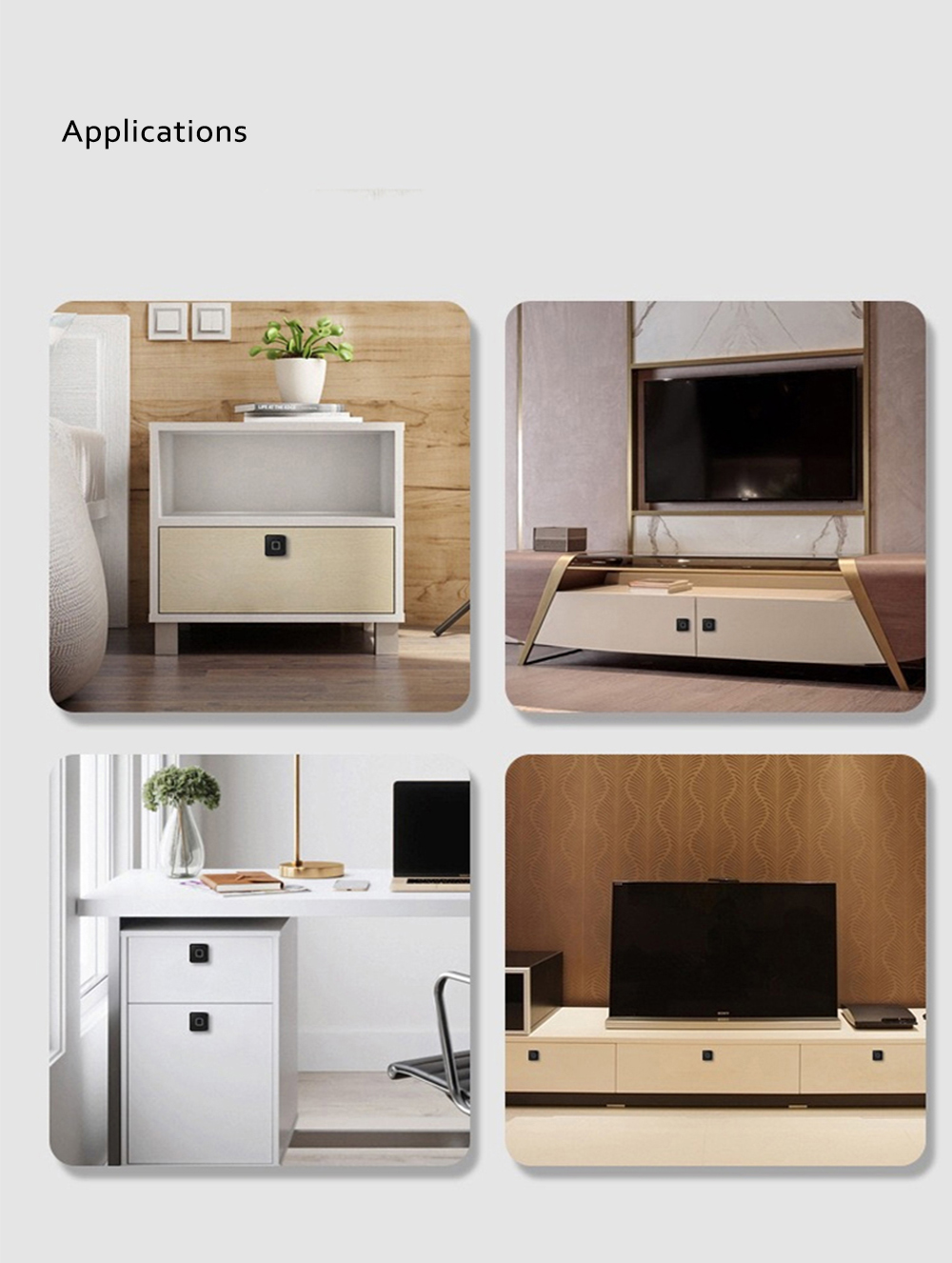

This USB rechargeable lock is perfectly used for doors, cabinets, bikes, backpacks, storage lockers, etc. You can also hang it on your backpack, suitcase, bag and so on.
Specification:
| Material | PC + ABS | |
| Color | Black | |
| Recognition Method | 360° Semiconductor Fingerprint Recognition | |
| Power | 5V | |
| Fingerprint Capacity | 20Pcs | |
| ESD | +/-12kV air, +/-8kV Contacting | |
| FRR | <1% | |
| FAR | <0.002% | |
| Recognition Time | <300mS | |
| Service Life | 1, 000, 000 Times | |
| Working Condition | Temperature | -20??70??/td> |
| Humidity | 40%RH-85%RH (No Frost) | |
| Storage Condition | Temperature | -40??85??/td> |
| Humidity | <85%RH (No Frost) | |
| Size (L x W x H) | Fingerprint Board | 30.2*30.3*7mm |
| Lock Body | 65*87.9*22.2mm | |
Features:
1. Made of ABS, dustproof, waterproof, and firm.
2. Safe and anti-theft. It can protect the security of your personal belongings at any time anywhere.
3. Easy operation. You can add or delete fingerprints easily by following the instructions of the user manual.
4. Unlock with fingerprints, easy to operate. It can store 20 sets of fingerprints, record 20 times and save 20 groups, which can be used by the whole family.
5. 0.5s speed recognition, supporting 360°arbitrary angle biometric recognition.
6. USB Charging, long battery life. The electronic smart fingerprint padlock will max last of half year after filling charge. If it is power off, you can also charge it with power bank.
7. Wide Application. It is perfectly used for doors, cabinets, bikes, backpacks, storage lockers, etc. You can also hang it on your backpack, suitcase, bag and so on.
The steps of administrator’s fingerprint record:
1. Long press for about 5 seconds.
2. Stop pressing when blue light flashes.
3. Start recording 5 times with the same finger and the green light flashes for each recording. Enter unsuccessfully when red light flashes. If the green light flashes, enter successfully.
4. After collecting 5 times successfully and green light flashes continuously about 1 second, the administrator’s fingerprint was entered.
How to enter ordinary user’s fingerprint:
The reminding fingerprints are the user’s fingerprint, which are recorded by authorized for administrator.
1. Long press for about 5 seconds.
2. Stop pressing when blue light flashes. Start enter the fingerprint when the green flashes. If the green light flashes, it indicates successful authentication. Red light flashing indicates failing authentication.
3. Start entering 5 times with the same finger and the green light flashes for each recording. Enter unsuccessfully when red light flashes. If the green light flashes, enter successfully.
4. After collecting 5 times successfully and green light flashes continuously about 1 second, the fingerprint was entered.
The steps of deleting fingerprint:
1. Long press for about 10 seconds.
2. Stop pressing when the red light is on.
3. The green light flash and indicate all the fingerprints were deleted when authenticating the administrator’s fingerprint.
Package Included:
1 x Lock Body
1 x Fingerprint Board
1 x Lock Catch
More Details: