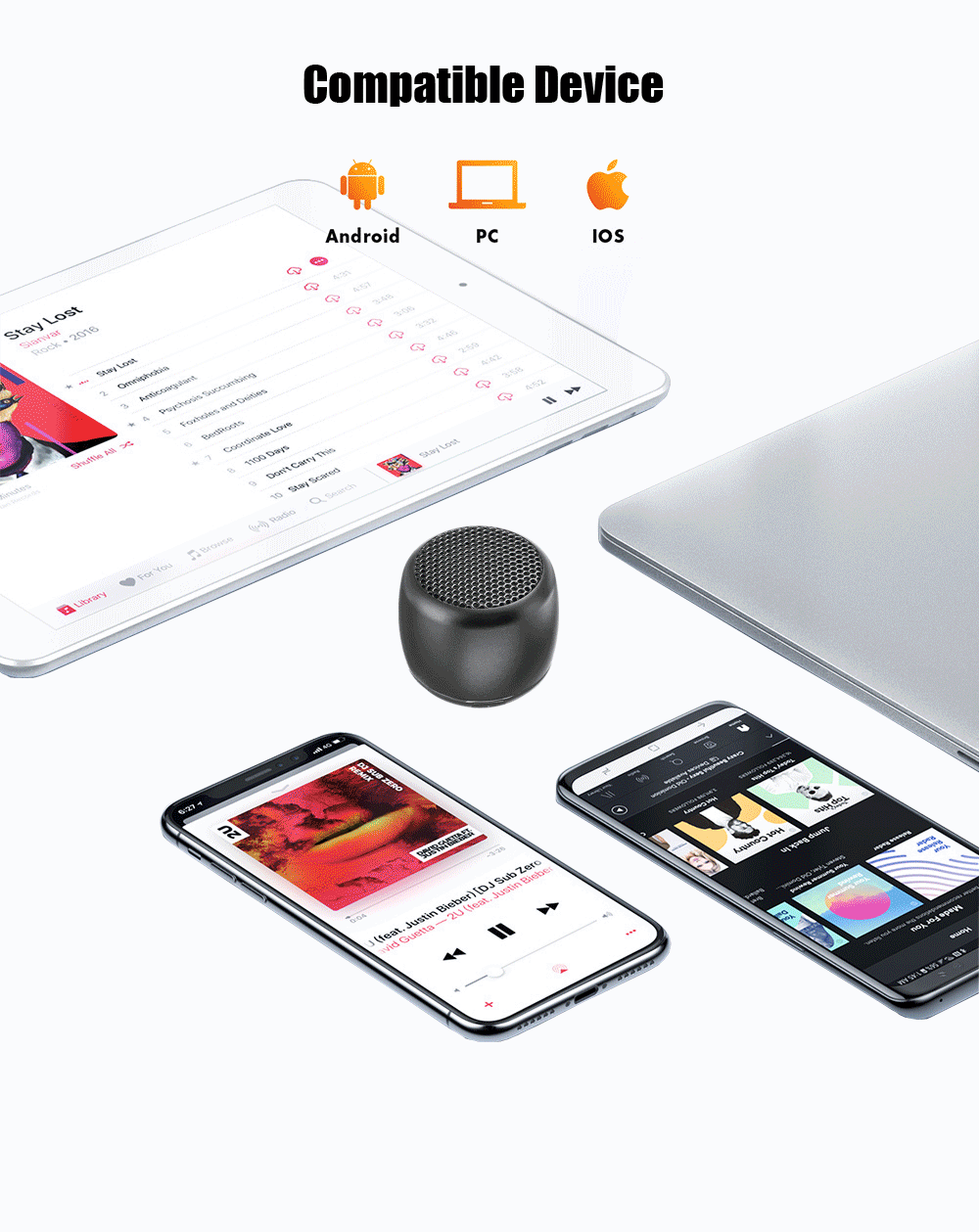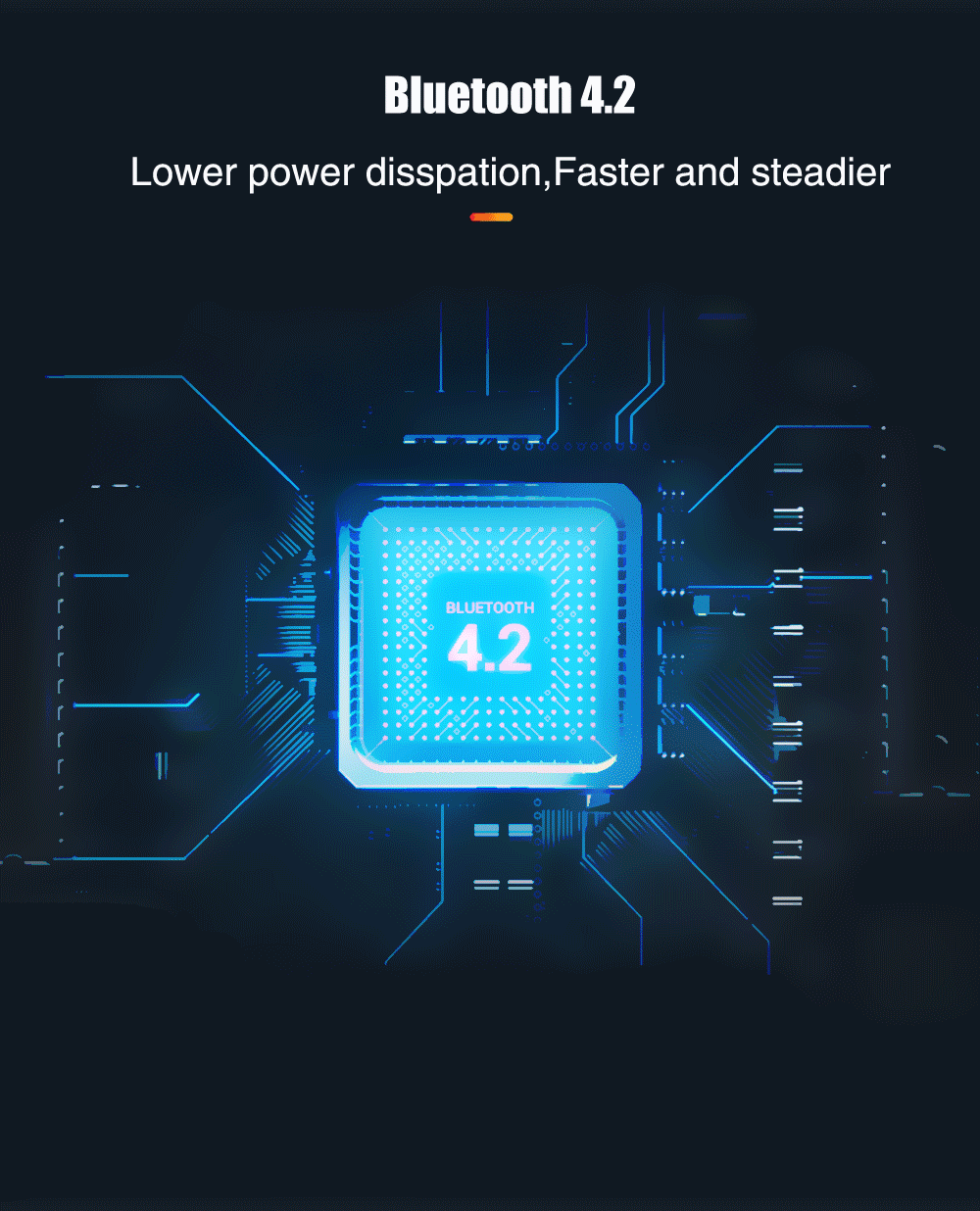BM2 Mini Size Portable Wireless bluetooth Speaker Tablet Speaker Silver
Tax included.
Specification:
bluetooth pairing for music / phone call / camera remote shutter
1.Turn on the speaker by pressing bottom button for 3 seconds,the speaker will have a voice prompt and blue indicator will flash.
2.Turn on your device and activate the bluetooth function.
3.Search for bluetooth pairing name "BM2" and click to pair,the speaker will pair automatically and the speaker will have a voice prompt,
the blue indicator will light on.Then,just need to press bottom button to answer the call when the call is coming or take a photo when open the camera of your devices.
4.Turn of the speaker by pressing bottom button for 4 seconds and the speaker will sound "DI DO".
Transfer between Selfie mode and keyboard mode
1.Double click bottom button of the speaker to transfer the selfie mode and keyborad mode(you will hear a sound which like taking picture or keyboard.)
2.Under selfie mode,one click to take a photo when open Camera APP.(If close Camera APP,continuous click to up volume.)Under keyboard mode,one click to Play/Pause.
3.Note:It is keyboard mode when open the speaker by default.
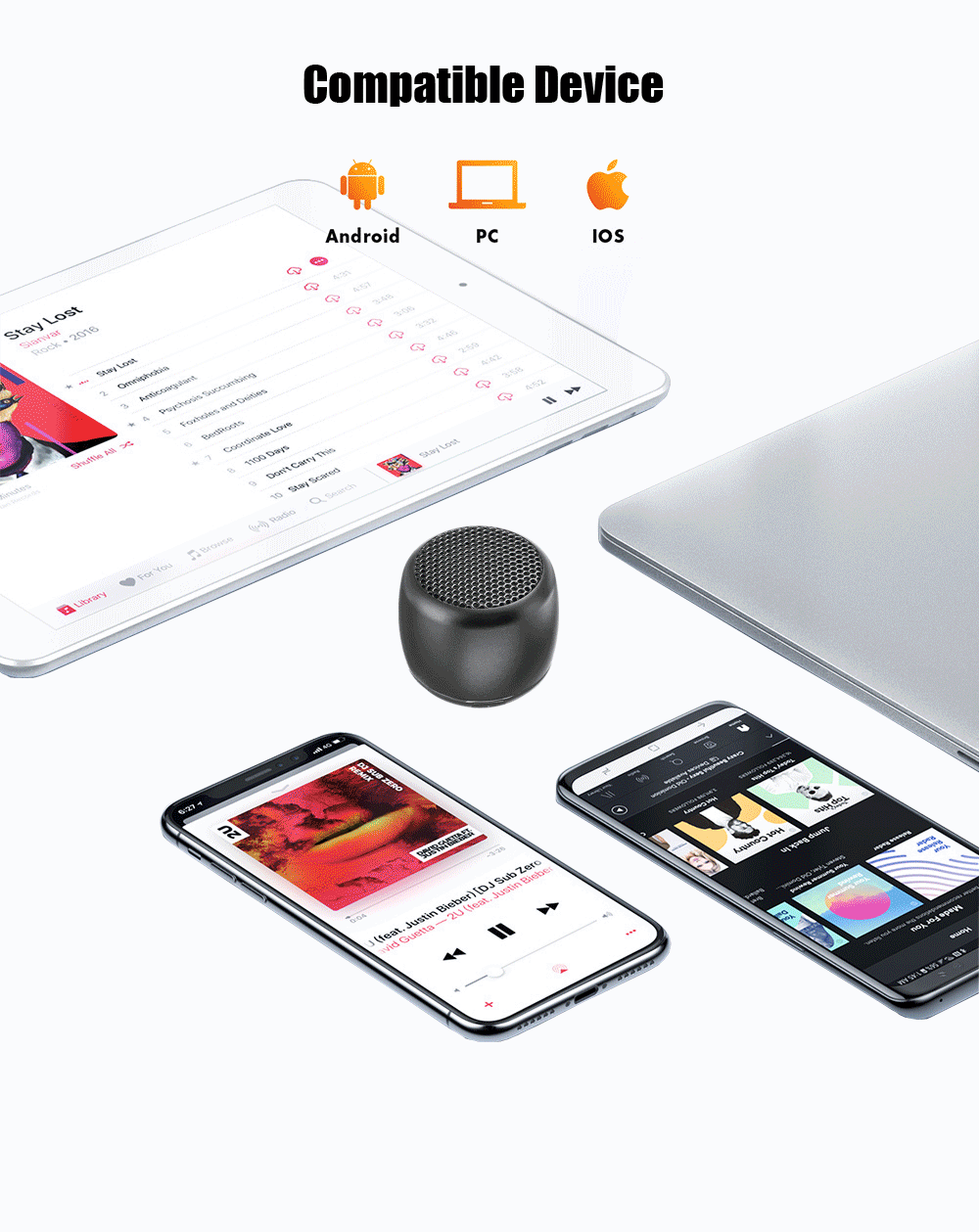

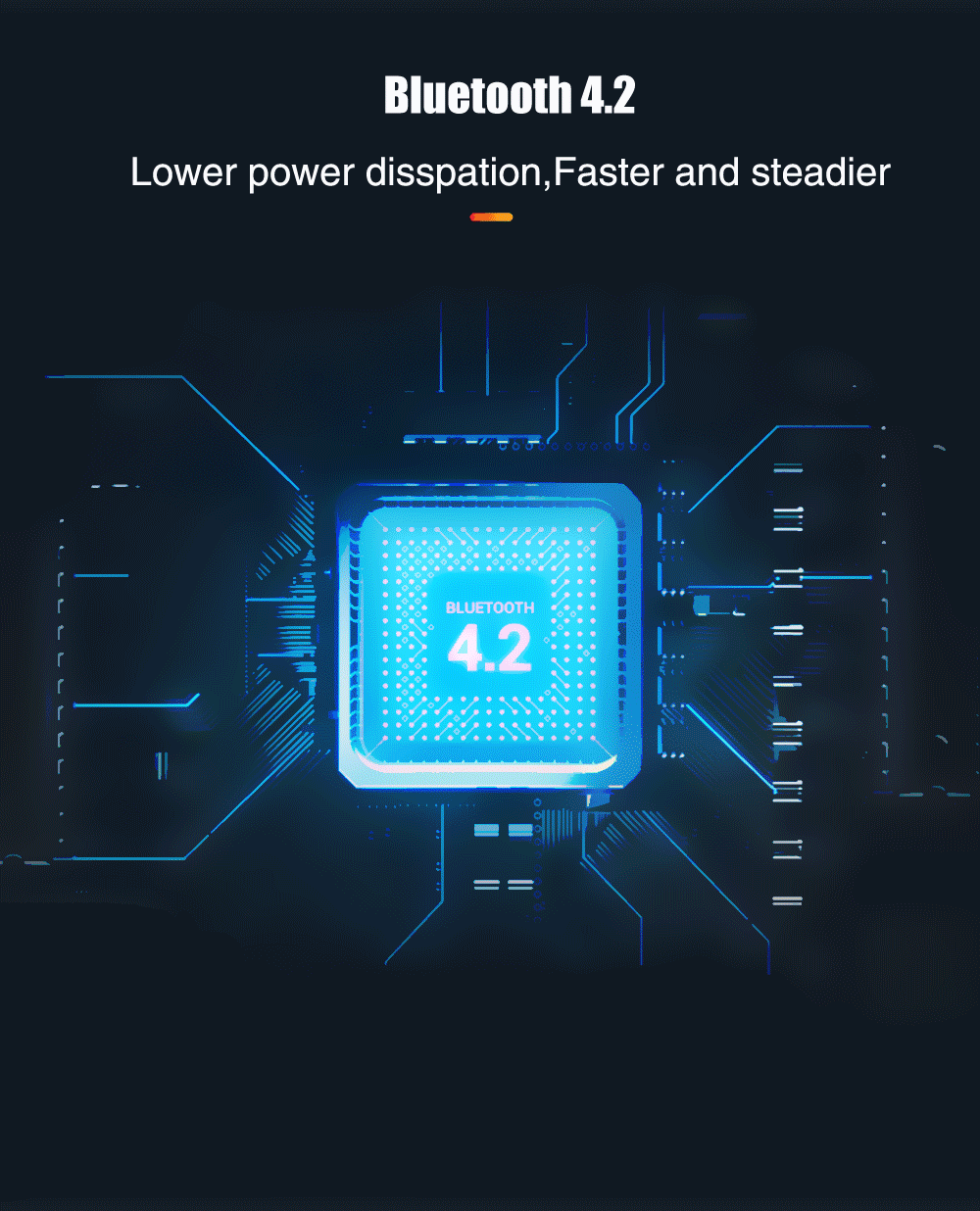


| Power Rating | P0=2W |
| Transmitting Frequency | 20HZ-20KHz |
| THD | <1% |
| S/N | >=90DB |
| Speaker Parameter | 4Ω2Wdiameter 28mm |
| Battery | 3.7V/220mAh |
| bluetooth Version | bluetooth V4.2 |
| Product Size | 34x28.5mm |
| Product Weight | 33g |
bluetooth pairing for music / phone call / camera remote shutter
1.Turn on the speaker by pressing bottom button for 3 seconds,the speaker will have a voice prompt and blue indicator will flash.
2.Turn on your device and activate the bluetooth function.
3.Search for bluetooth pairing name "BM2" and click to pair,the speaker will pair automatically and the speaker will have a voice prompt,
the blue indicator will light on.Then,just need to press bottom button to answer the call when the call is coming or take a photo when open the camera of your devices.
4.Turn of the speaker by pressing bottom button for 4 seconds and the speaker will sound "DI DO".
Transfer between Selfie mode and keyboard mode
1.Double click bottom button of the speaker to transfer the selfie mode and keyborad mode(you will hear a sound which like taking picture or keyboard.)
2.Under selfie mode,one click to take a photo when open Camera APP.(If close Camera APP,continuous click to up volume.)Under keyboard mode,one click to Play/Pause.
3.Note:It is keyboard mode when open the speaker by default.